This can be a proxy related issue. In order to further troubleshoot the problem, we need to first check if it is indeed proxy related. In order to do this, please manually connect to your proxies without Incogniton, using one of your browsers.
If you are still not able to connect, please raise this issue with your proxy provider and point out that your proxies do not work, when connecting via a browser.If you managed to connect to your proxy successfully via regular browser, this means that our server cannot receive IP dependent data. A solution to this issue is to disable “Fill timezone based on the IP”, “Fill WebRTC Public IP based on the IP” and “Fill geolocation based on IP”. In order to preserve browser profile consistency, timezone and geolocation must be set manually.
- Disable “Fill timezone based on the IP” and define it manually (it’s advised that it will correspond with the proxy)
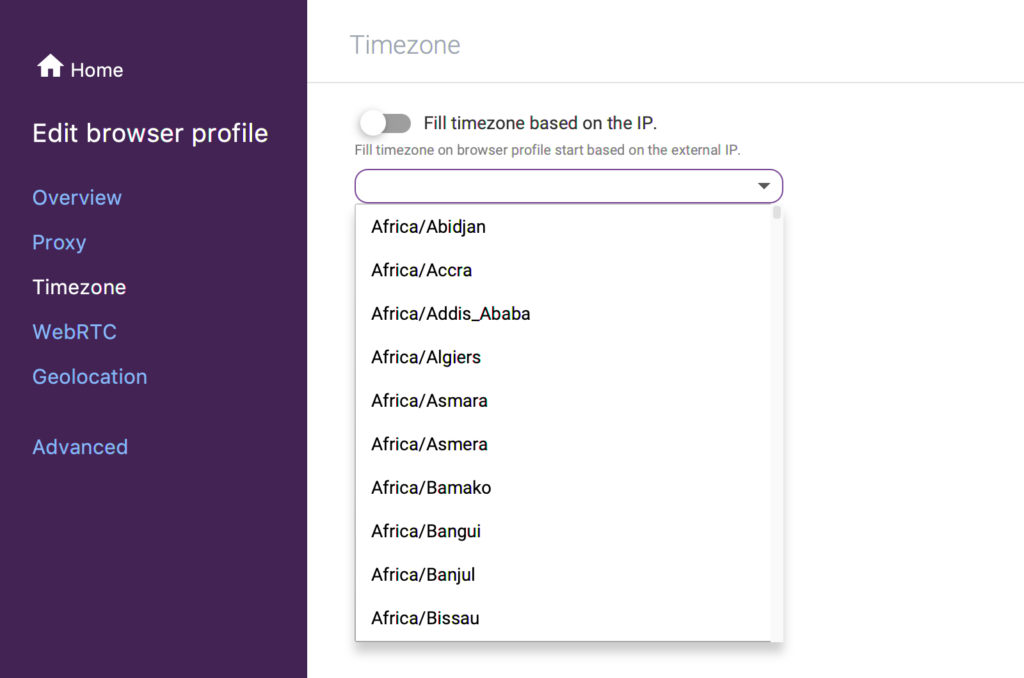
- Disable “Fill WebRTC Public IP based on the IP” option and specify it manually by placing the Public IP of the proxy that you will use. Alternatively, you can simply choose the ‘Disabled’ mode.
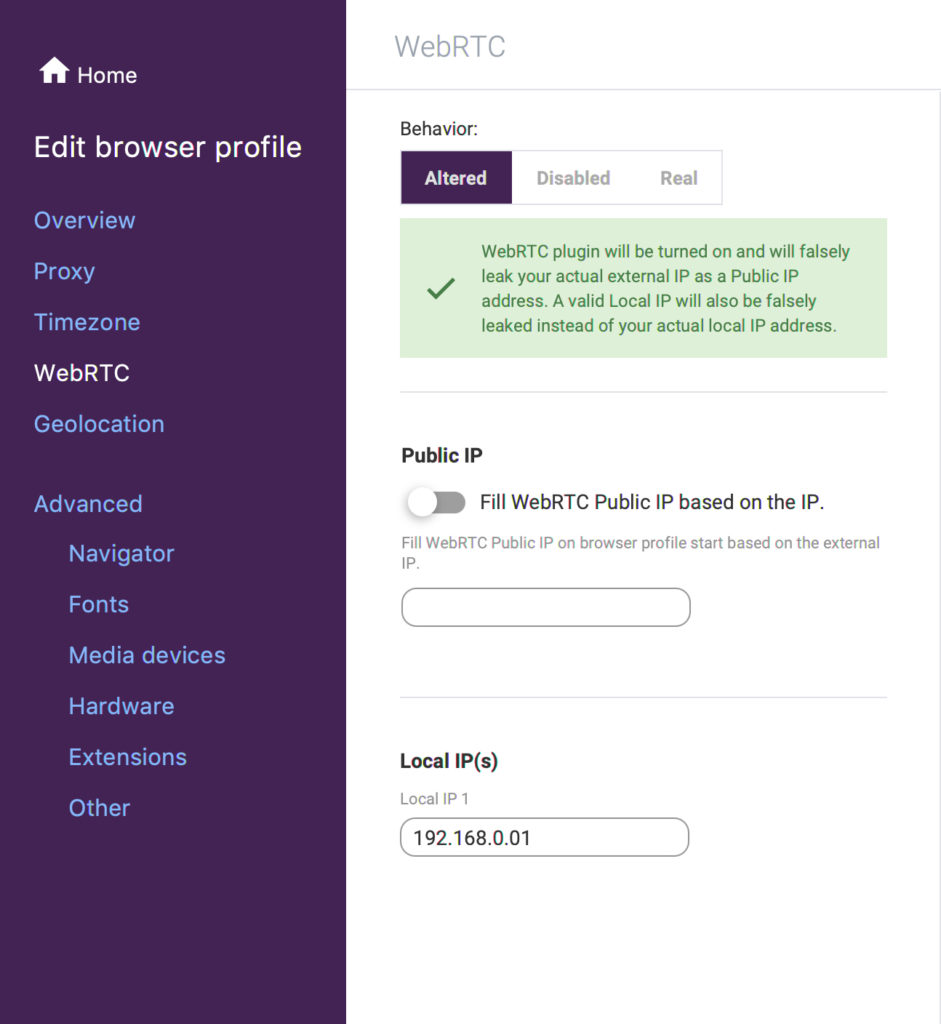
- Disable “Fill geolocation based on IP” and define the coordinates manually (it’s advised that it will correspond with the proxy). Alternatively, you can simply choose the ‘block’ mode.
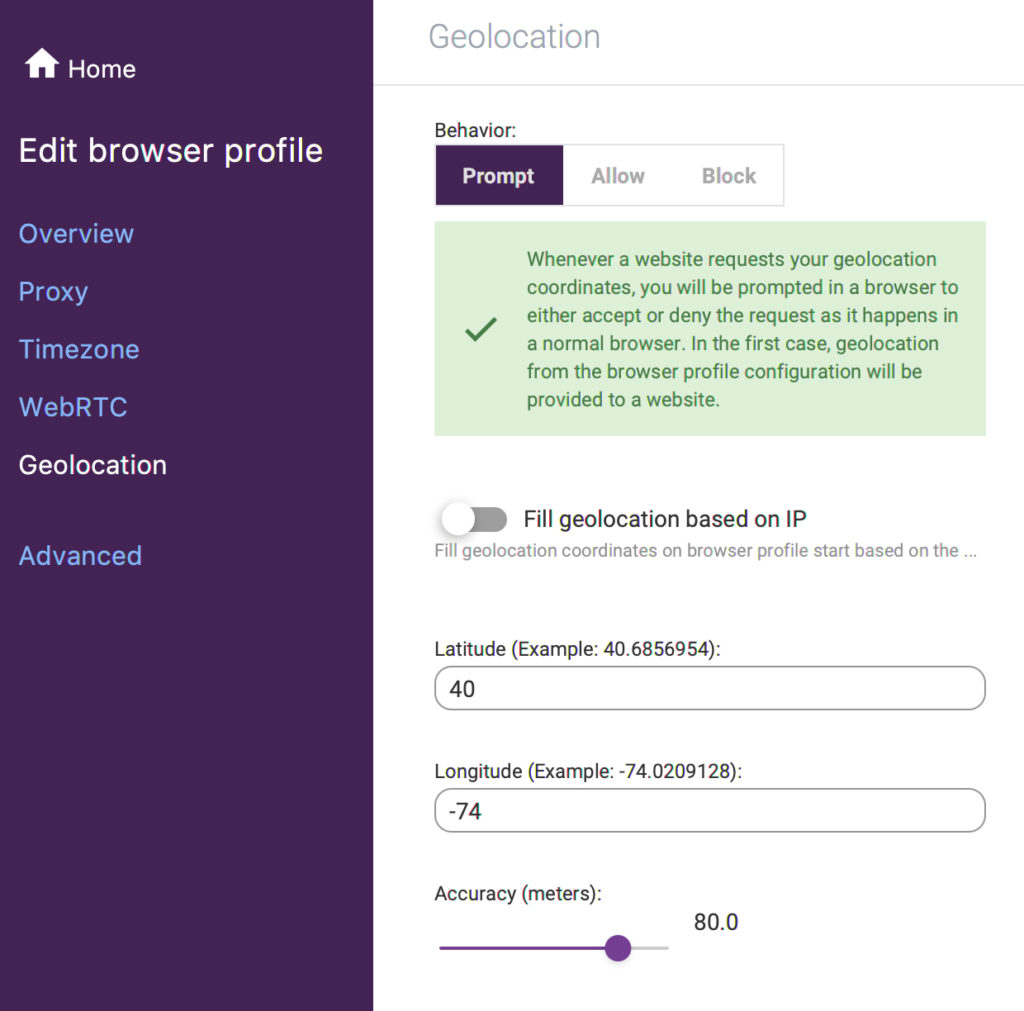
If these steps did not solve your issue, this article might help.
If you still have any questions, please do not hesitate to contact our support!